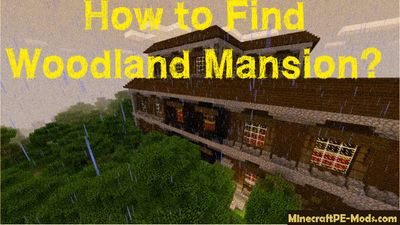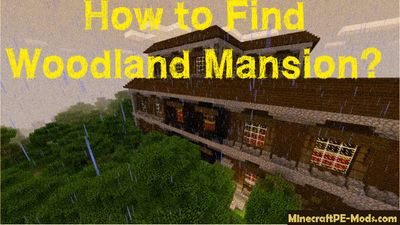
If you installed
Minecraft PE version 1.1.0.0 aka 1.1 and above, then you have the opportunity to randomly run into a Woodland Mansion or use our method to quickly get to this building.
Our method will consist in using the standard cheat codes. This is the easiest way to quickly teleport to the unique construction, which is located within 10,000 blocks from you.
How to Teleport to Woodland Mansion?
You have
two ways to solve this problem. The first way is that you can use a particular
Woodland Mansion Seed, which has generated a mansion. All you need to do is write the command teleport. To do this, create a new world and enter the following command (It works if you use the above seed):
Code
/teleport @p -3352 70 5496
. In this cheat code includes specific coordinates of the location of the building. To find the coordinates you need to use the following command:
The screen displays the exact coordinates of the house:

In principle, nothing complicated there. Next, we use these coordinates in the first cheat code and the game automatically teleports us to the building.