
Do you like adventure? In Minecraft their number is increasing steadily every day. Contribute to them and the ability to craft new items, and new maps for Minecraft Pocket Edition. They give the chance to the hero to fight with mobs in different areas, from completely new terrain. For example, you can install it on your device map, which is literally crawling with snakes or hostile mobs. Map with an unlimited number of Islands, inhabited zombies map, a map where a lot of the water structures or where the map is dominated by wooden and stone buildings. Where would any hero decided to fight hostile mobs — you only have to choose the Supplement and download to your tablet or mobile phone that supports the android operating system.
The main procedure Next, you should unpack the archive. Then, the unpacked folder with the Supplement should just move or copy the daddy called "minecraftworlds". To find the path to it easy. At first, open the folder "sdcard", then it located the folder "games". At last open the folder "com.mojang". And it is "minecraftworlds".

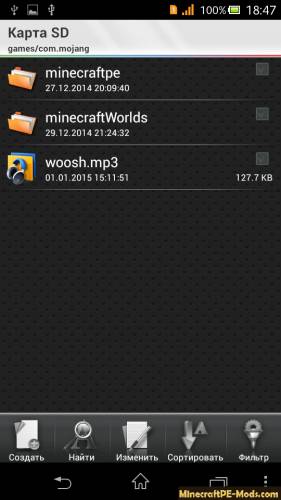
When a simple procedure of moving is completed — restart the game, and only rejoice that the card is inserted.