Install Skins For Minecraft PE

Greetings, dear users of our site. Today I want to tell you how to install a skin on Minecraft PE!
Since the Mojang developers officially supported skins in Minecraft Pocket Edition 0.11.0, we no longer need BlockLauncher to install skins, and installation is now possible through the game client.
Installation after version of Minecraft PE 0.11.0 or higher:
- 1) First locate the skin that you would like to install. Skins you can find on our website in the section Skins for Minecraft PE. Found? Great, now can proceed to the next step of installing.
- 2) Then open the game client (Launcher) Minecraft Pocket Edition and click on the settings button.

- 3) Next click on the second button on the left menu (the Menu to install skins)
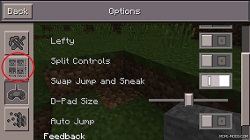
- 4) Click Browse or Custom

- 5) Once you complete step 4 you will open a file Manager image you need to find your downloaded skin. Usually, new images are at the top. Select our skin.


- 6) Then select which model of character best fits the skin.


- 7) Now you are all done! Enter the world of Minecraft Pocket Edition and test out your skin. Enjoy the game!
