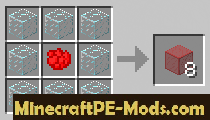In order to make your home more beautiful and aesthetically pleasing Minecraft PE players have the opportunity to craft stained glass. In addition to the design functions (which are enough for many players) this glass is an echo of a joke from Mojang. Tinted glass, for added fun in the game, users really liked, who immediately began to ask to do this in the normal version.
Craft colored (or painted) glass just. Enough to take the dye and eight blocks of glass. Opening a workbench window, you must set the dye in the Central cell, and the rest blank to fill in with glass blocks. As a result, the dye will spread the color on all glass, coloring them the desired shade.
The final version added the ability for experienced players and fans of Creative mode to paint the lighthouse beam, installing the glass right at him. This opportunity was gladly accepted by the fans decor on the servers. Buying a lighthouse in-game currency, they set it by acquiring not only practical effect (regeneration, speed, etc.), but also decorative to stand out now you can beam your own lighthouse.