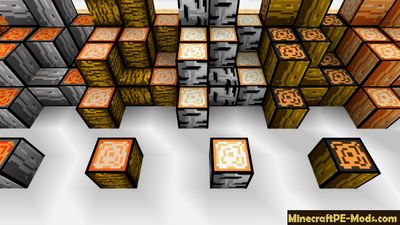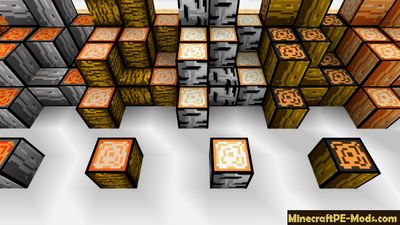
RetroNES 16x is a texture pack that will allow you to experience some nostalgia for the old games, and maybe experience some new emotions in
Minecraft PE. The authors of this pack decided to create graphics that would refer to the games of the past eras, the era of the 90s. The developers decided to add the coolest details of this time.

The most interesting changes have occurred with items that can be used, for example very much changed the player or some blocks, such as workbench, forge and chest. Changed the texture of wood and many other building blocks, it has become more classic, similar to those textures that were used in the old games of the time. Also, the texture resolution is very small, allowing you to easily play on a weak smartphone.
Retro NES Screenshots









How to install Retro NES 16x
Resource Packs have the following file formats: .mcpack or .zip. The MCpack file types automate the process of installing texture packs.
- First we need FX, ES or another File Explorer application.
- Using File Explorer, find the downloaded .mcpack.
- As in iOS, Android, so in Windows 10 or 11, by default, all downloaded files are contained in the "Downloads" folder.
- In the drop-down menu, open the pack using the Minecraft PE (Bedrock) application. It will take some time to import.
- After successful import, you will see the appropriate pop-up labels in the main menu of the game.
- Next, we will need to apply a resource pack
- Open the game settings and activate one of the pack in the "Global Resources" section.
In case the resource pack has .ZIP or .RAR, then use the following steps:
- Long press on the zip file to select it. Then click the "More" button in the lower right corner. And then click "Extract to".
- After extracting the zip file, copy the created folder.
- Place the folder in the following location: /games/com.mojang/resource_packs. (It can be abbreviated as Res).
- Launch Minecraft PE (Bedrock Edition).
- Next, apply the resource pack in the "Global Resources" section.
- Open the game world and test the changes.