
Magicraft mod adds in
Minecraft PE new magical weapons, in strength and power is much steeper than the standard weapons in Minecraft Pocket Edition. Magic weapon is primarily used to defeat huge armies (hordes) of hostile mobs and other new creatures that will come along with the mod Magicraft. New creatures are extremely dangerous, so you need to be careful and always alert. Besides this mod adds a recipe for crafting a new, improved system of charm tools and things.
Levels: Before using a new weapon, you should gain some levels. In fashion Magicraft there is a custom leveling system, which is similar in principle work in Minecraft PE, except that to obtain a level much harder than ever.
Here is a comparative table of the level of experience and level of Magicraft.
EL - experience Level (levels by default in Minecraft PE)
ML - Magicraft level (a custom system that works in mod.)
5 th EL = 1 ML
10 th EL = 2 ML
15 th EL = 3 ML
20 th EL = 4 ML
25 th EL = 5 ML
30 th EL = 6 ML
35 th EL = 7 ML
40 th EL = 8 ML
45 th EL = 9 ML
50 th EL = 10 ML
Once you got at least 4th level (or got the 20th level of experience in Minecraft PE by default) you can already get some new weapons.
In our case we decided to use a bottle with the experience to achieve the highest level wizard to show you all the available things in fashion.
If the game fails and the game is turned off, and went back into the world you can enter the command /load, which will help to restore your level.
Weapons:
Put in any convenient place Magic block (id - 206, htwtgn: 4 diamond + 1 enchantment table), and around eight tables usual place of enchantment.

Then click on the magical block a diamond sword. Select one of the tools that are available at your level. Do you have an empty slot in your inventory, you will be able to get weapons.
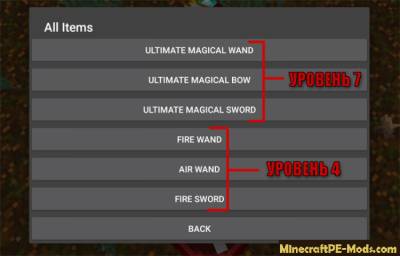
Let's see how the Ultimate Magical Wand. In the left top and right top corners of the screen is a new button, at least at the time when you hold the weapon.
Each button will perform its function, for example, power attack or a defense mechanism. To use any type of weapon you need a certain amount of magical power. Your magical power will increase gradually over time, so that without this power you run the gun.

Ultimate Magic Wand (id - 800)
Ultimate Magic Bow (id - 801)
Ultimate Magic Sword (id - 802)
Fire Sword (id - 803)
Fire Wand (id - 804)
Air Wand (id - 805)
Earth Wand (id - 806)
Earth Sword (id - 807)
Improved enchantment table:
Put in a convenient place Improved enchantment table (id - 207, recipe: 4 diamond + 1 enchantment table).

Click the enhanced enchantment table diamond sword, diamond helmet and diamond chestplate, and then select one of the options charm.
Here is a list of requirements for each charm (experience levels, not levels Magicraft).
Plague = requires more than 10 level.
Death = you need more than 10 level.
Vampirism = requires more than 10 level.
Freezing = need more than 10 level.
Strikethrough = requires more than 10 level.
Hunger = need more than 1 level.
Weakness = need more than 10 level.
Destruction = requires more than 30 level.

Monsters:
Mod adds many new monsters, and most of them are extremely dangerous. Use new weapons to fight them.

ID Eggs:
Obsidian Hydra (id - 1000)
Obsidian Giant (id - 1001)
Fire Giant (id - 1002)
Earth Naga (id - 1003)
Shadow Colossus (id - 1004)
Dark Mage (id - 1005)
Dark Knight (id - 1006)
Shadow Dragon (id - 1007)
Water Dragon (id - 1008)
Snow Monster (id - 1009)
Ant Emperor (id 1010)
Monking (id 1011)
Dragon King (id - 1012)
Eye Monster (id - 1013)
Mutant Monster Eye (id - 1014) How to install Magicraft
Addons for BlockLauncher Pro - these mods are more progressive scripts that have ".Zip", ".JS" and ".Modpkg" extension. It also has full integration with all the functionality up to Minecraft PE 1.12.2 version (Temporarily). Mainly used Java features for iOS and Android.
To get started, you will need BlockLauncher, which is an application for Android or iOS. Please note that the application version may have functionality for an incompatible Java version inside the game. For each version of the game, a separate BlockLauncher application was developed.
- Download and install BlockLauncher Pro apk, then use FX File Explorer, ES File Explorer or other file managers to find the apk file in the Downloads folder.
- After installation, use Blocklauncher Pro to launch the game.
- After starting the game, you should see the wrench icon at the top of the screen. It also serves as a guideline that you did everything right.
- Click on "Startup Options".
- Next, scroll down the list and click on "Manage Scripts".
- In this menu, you can manage the installed scripts and import them. Here you can also specify the path to the downloaded script.
- It is worth noting that some modifications have both script and texture packs. You will need to import this separately. In newer versions, BlockLauncher has a feature to recognize a folder with texture packs and a folder with scripts inside a zip archive, which slightly simplifies the import process.
- This has some pros but also cons because mods work for all single and multiplayer (which work on the client side) game worlds automatically. You can activate or deactivate this in the scripts settings menu.
- Launch one of the game worlds and check if everything is working correctly. It is also worth noting that this has an extremely low chance of conflict with other scripts, the exception is the same names of items or mobs.
- Done! Enjoy the new gameplay.