
Hard mod for a tornado. If you like mods for
Minecraft PE where you constantly have to move from one place to another, then the mod is created just for you! You will have to leave their permanent place of habitation, because tornado will always be up to you to chase. Of course you can strengthen your buildings, but would simply have to constantly repair their buildings, which is very difficult.
How to get? To the this disaster emerged, we need to install a "Tornado Spawner". This new unit can be obtained in various ways, and in all modes MCPE. For example, in the mode of creativity, you'll find the new inventory item with
ID: 1001, and if you play in survival mode, then make it:
6 sticks + 3 iron ingot.
We also want to warn you that a tornado is a very dangerous thing. When playing in survival, after spawning this disaster, we recommend you immediately run to the nearest bunker or cave.

If you want to go outside to gather food and materials, then watch out for new digital data, which appear on the screen. They will identify the distance in blocks the tornado from you, as well as his power, speed and size.
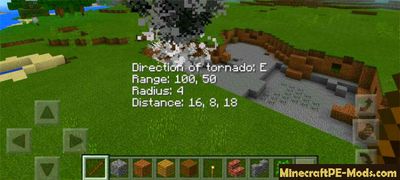
The mod really adds a huge amount of fun in
Minecraft PE, after all, when a player is running away from something both terrible and quick, then it gets a lot of pleasure and adrenaline rush.

How to install Tornado
Addons for BlockLauncher Pro - these mods are more progressive scripts that have ".Zip", ".JS" and ".Modpkg" extension. It also has full integration with all the functionality up to Minecraft PE 1.12.2 version (Temporarily). Mainly used Java features for iOS and Android.
To get started, you will need BlockLauncher, which is an application for Android or iOS. Please note that the application version may have functionality for an incompatible Java version inside the game. For each version of the game, a separate BlockLauncher application was developed.
- Download and install BlockLauncher Pro apk, then use FX File Explorer, ES File Explorer or other file managers to find the apk file in the Downloads folder.
- After installation, use Blocklauncher Pro to launch the game.
- After starting the game, you should see the wrench icon at the top of the screen. It also serves as a guideline that you did everything right.
- Click on "Startup Options".
- Next, scroll down the list and click on "Manage Scripts".
- In this menu, you can manage the installed scripts and import them. Here you can also specify the path to the downloaded script.
- It is worth noting that some modifications have both script and texture packs. You will need to import this separately. In newer versions, BlockLauncher has a feature to recognize a folder with texture packs and a folder with scripts inside a zip archive, which slightly simplifies the import process.
- This has some pros but also cons because mods work for all single and multiplayer (which work on the client side) game worlds automatically. You can activate or deactivate this in the scripts settings menu.
- Launch one of the game worlds and check if everything is working correctly. It is also worth noting that this has an extremely low chance of conflict with other scripts, the exception is the same names of items or mobs.
- Done! Enjoy the new gameplay.