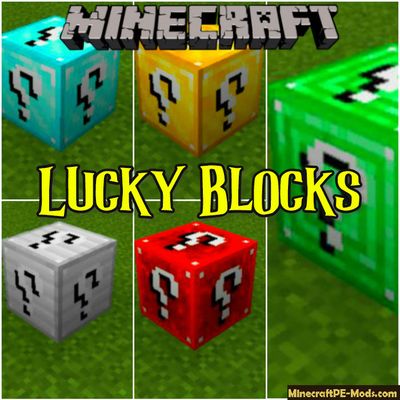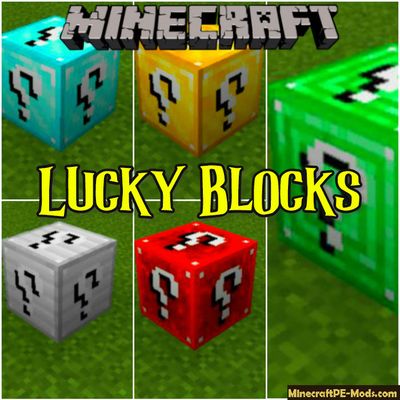
This mod will generate new lucky blocks worldwide of
Minecraft PE. There are 6 different lucky blocks, for example diamond lucky block will give random number of diamond blocks or random diamond items. The same features have other blocks of luck, each block gives a random number of blocks or items.

This mod will only work correctly for 1.20-1.19.81 version and with experimental gameplay included. Blocks of luck are generated at different depths and can be found on the surface at random locations.
Mod Features
- Diamond Lucky Block - This is a very rare block that is generated on the surface and at a depth of up to 16 blocks. From this you can get a few diamond blocks or diamond weapons, armor or tools.

- Emerald Lucky Block - It is also a rare block and it is sometimes generated on the surface. You can dig it out at a depth of up to 32 blocks and get gems to trade with the villagers.

- Gold Lucky Block - This block is able to give you a few gold blocks or gold tools with weapons. This is generated at a depth of up to 32 blocks.

- Iron Lucky Block - This is the most common block and it can be found everywhere.

- Lapis Lazuli Lucky Block - It is generated at a depth of up to 16 blocks.

- Redstone Lucky Block - It is also generated closer to the surface and no lower than 16 blocks.

How to install Lucky Blocks
Addons have the following file formats: .mcpack, .mcaddon, .mcworld and less often .zip. These new file types automate the process of installing modifications, texture packs and maps.
- First we need FX, ES or another File Explorer application.
- Using File Explorer, find the downloaded .mcpack or .mcaddon.
- As in iOS, Android, so in Windows 10 or 11, by default, all downloaded files are contained in the "Downloads" folder.
- In the drop-down menu, open the addon using the Minecraft PE (Bedrock) application. It will take some time to import.
After successful import, you will see the appropriate pop-up labels in the main menu of the game.- Next, we will need to apply a resource pack and/or behavior pack when creating a new world or editing an existing world.
- Open the game world and test the changes.
In case the addon has .ZIP or .RAR format then use the following guide:
- Long press on the zip file to select it. Then click the "More" button in the lower right corner. And then click "Extract to".
- After extracting the zip file, open the folder that was created.
- Go to the following file address: /games/com.mojang/. The following folders are contained inside:
- behavior_packs - addon body and scripts.
- minecraft_worlds - contains both textures, addons and the game world.
- resource_packs - contains textures that ensure the correct operation of addons.
- Next, move the folder with textures to the resource_packs folder (It can be abbreviated as Res).
Then go back to /games/com.mojang/, but this time open the behavior_packs folder and paste the copied folder of the addon body here (This will be abbreviated as Beh). - Launch Minecraft PE (Bedrock Edition).
- Create a new world or edit an existing world.
- Select the desired game settings that you want. Then scroll down on the left sidebar and click on resource and/or behavior packs and apply the imported modifications.
- Open the game world and test the changes.