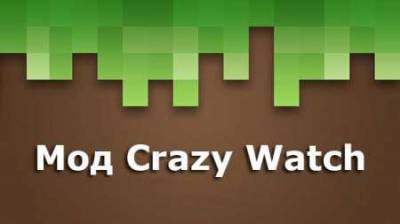
If you wanted to control time, speeding it up or slowing it down in Minecraft PE then mod Crazy Watch will give you that opportunity and will allow you to wear a wrist watch that will give you these abilities. After installing the mod the game will be several types of "crazy hours", namely four, each of which has unique abilities and allow them to empower you.
The IDs of the items and recipes
- Regular hours (476) – 3 glass panels + 3 leather + 1 iron ingot + 1 red stone
- Watch superfast (477) – 1 Regular hours + 4 glowing stone dust + 4 iron ingot
- Watch slow motion (478) – 1 Regular hours + 4 iron ingots + 4 quartz of the lower world
- Watch force (479) – 4 red stone + 4 iron ingot + 1 Regular watch



As you already understood from the text above, Watch Crazy mod adds to the game Minecraft PE a few hours, which could give you super powers. It will do everything except watch "the usual", they needed to create other watches that have special properties.
In order to activate the watch and get a new ability you just have to do with them, as any item in the game, then you will have access to incredible opportunities.
Super watches: Wearing this watch you will get the opportunity to quickly move and cover large distances in a matter of seconds.
Watch slow motion: Able to slow down time, making everything around you will move very slowly and you will have the opportunity to resolve any problems and deal with difficult situations in a short period of time.
Power watch: This watch will give you incredible strength and wearing them all your attacks will deal very large damage to all enemies. With these for hours each punch will inflict 7 points of damage.
How to install mod Crazy Watch?:
- Downloadable mod.
- Software download need BlockLauncher Pro.
- Go to settings BlockLauncher Pro.
- Select from the menu that appears [ModPE Script].
- Click button [Add].
- Click [Add].
- In the [import script] select [phone memory].
- Go to the folder in which are preserved mod.
- The mod should be in the format (.js).
- Select the desired mod.
- Mod installed, have fun!