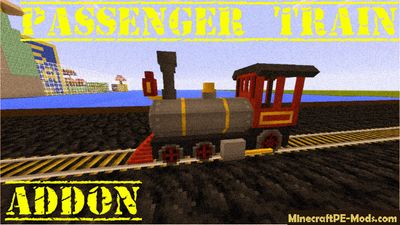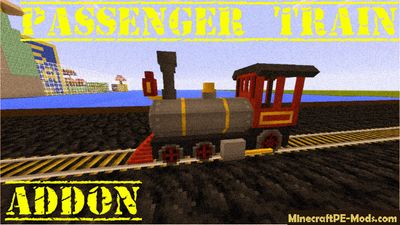
Passenger Train
Minecraft PE Addon is a modification that adds a new vehicle. New vehicles will serve as a means for fast movement or transportation resources. So you can perfectly improve survival in MCPE.
About Train
The Visual appearance of this old mechanism resembles the technique from the distant 1900-ies. The mechanism uses charcoal and the heated steam to move around. The author of this addon did a good job to bring the design to the appropriate type. In the end, you can see the smallest details, which are constantly interacting with each other.

How to Get Train?
In the code of the addon states that it will replace one of the standard mobs. For this reason, you have two ways to get the train. The first way is that you can randomly find it in the vast world of Minecraft Pocket Edition. Another way is to use the creative inventory, where there will be a new egg to spawn trains.

How to ride the train?
To start the movement of the train is pretty easily. Enough to come to the door and you will see the button "Ride" (If you're using iOS or Android) or you have to click on the right mouse button (If you play on Windows 10). Next you only have two movement options is forward or backward.

Install Passenger Train Addon
iOS / Windows 10
Download this addon Open these files (Are in zip archive) after download:
Behavior.mcpack and Resource.mcpack If you have an Android, then extract file "Train Resources.mcpack" to the folder "Resource_packs", which is located at the following path: games/com.mojang/ and extract file "Train Behaviors.mcpack" to the games/com.mojang/behavior_packs Open the MCPE Create a new world or edit the existing Select behavior-pack and resource-pack that you previously imported Ready! Restart Minecraft PE and enjoy the game!