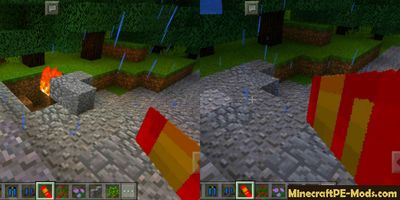The addon adds a
Minecraft PE superheros - 7 good and 4 bad. In addition, the game will added weapons, armor, and other items that are using the superheroes. All characters and items can be found or crafted, not generated by using eggs in creative mode.
Superheroes
In total there are 16 superheroes. In the future the developer of this addon will expand the list. Every superhero will replace the standard mobs that will make it possible to meet 1 on 1 against a bad superhero.

Here is a full list of what mobs were replaced. You may need to spawn them manually:
- Thor, Wolverine, Doctor Strange, Starlord, Cyclops and Black Widow replace villagers
- Chitauri replaces Zombie Pigmen
- Mystique replaces the Wither Skeleton
- Advanced Robot Ultron replaces Stray
- Ultron Robot replaces the Skeleton
- Venom replaces Zombie
- Loki replaces Husk
Armor of superheroes
There are 4 types of armor. At the same time, the standard armor will be replaced with a new one.


The properties of the new armor is no different, only the new skins. To create it you will need the same ingredients you used to craft standard armor.
- Deadpool Costume - Chainmail Armor
- Iron Man Costum - Iron Armor
- Captain America - Diamond Armor
- Spiderman Costume - Gold Armor
Weapons & items of Superheroes
There are a total of 7 items, 3 of which are used as a weapon. Is Thor's hammer, Deadpool sword and a rocket launcher Iron man.

All other items are applied in order to move faster and faster to gather the necessary resources. Such as a new pearl Edge has an unlimited number of applications.
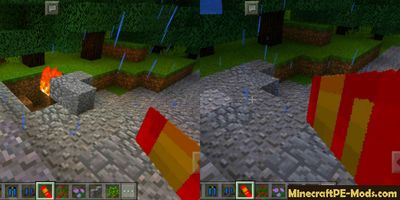
New items can be obtained from normal animals and monsters.
For example, from chicken you can get the hammer of Thor, from of the normal and mutated cows we can get two Flit guns, from creeper you can get two enchanted bows:

Addon change the standard drop-down items from animals. Now from sheep or pigs will drop arrows. Arrows come in handy for missile cannon of Iron Man.

How to install Marvel Superheroes
Addons have the following file formats: .mcpack, .mcaddon, .mcworld and less often .zip. These new file types automate the process of installing modifications, texture packs and maps.
- First we need FX, ES or another File Explorer application.
- Using File Explorer, find the downloaded .mcpack or .mcaddon.
- As in iOS, Android, so in Windows 10 or 11, by default, all downloaded files are contained in the "Downloads" folder.
- In the drop-down menu, open the addon using the Minecraft PE (Bedrock) application. It will take some time to import.
After successful import, you will see the appropriate pop-up labels in the main menu of the game.- Next, we will need to apply a resource pack and/or behavior pack when creating a new world or editing an existing world.
- Open the game world and test the changes.
In case the addon has .ZIP or .RAR format then use the following guide:
- Long press on the zip file to select it. Then click the "More" button in the lower right corner. And then click "Extract to".
- After extracting the zip file, open the folder that was created.
- Go to the following file address: /games/com.mojang/. The following folders are contained inside:
- behavior_packs - addon body and scripts.
- minecraft_worlds - contains both textures, addons and the game world.
- resource_packs - contains textures that ensure the correct operation of addons.
- Next, move the folder with textures to the resource_packs folder (It can be abbreviated as Res).
Then go back to /games/com.mojang/, but this time open the behavior_packs folder and paste the copied folder of the addon body here (This will be abbreviated as Beh). - Launch Minecraft PE (Bedrock Edition).
- Create a new world or edit an existing world.
- Select the desired game settings that you want. Then scroll down on the left sidebar and click on resource and/or behavior packs and apply the imported modifications.
- Open the game world and test the changes.