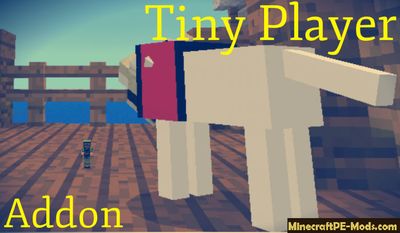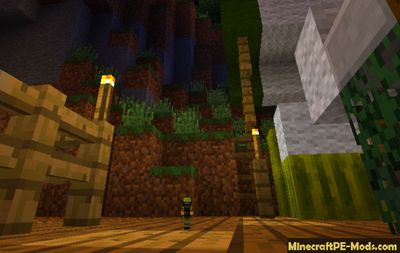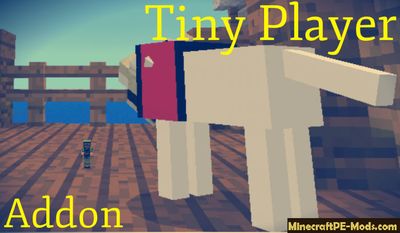
Great addon changing the physical dimensions of your character in
MCPE. You will be so tiny that your size can be mapped to the three pixels in height and one in width. If this addon be installed on the server, then one unit can fit 256 players at once, since the standard block size of 16x16.
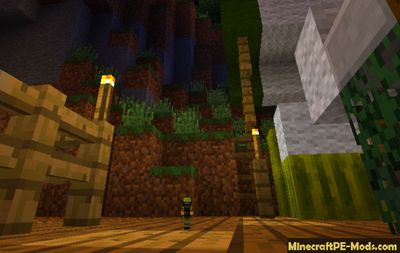
The addon has a lot of prospects. Playing this way, you don't need a lot of resources to build a small house. You need only 10-12 blocks to build a castle or manor. The small size of the player will relieve you from the constant lack of resources, such as food, tools, etc.
How to be Small?
The modification will automatically reduce your size to tiny. To see this, you'll need in the settings menu "
Video" to change the placement of the camera in "
Third Person" or "
Second Person". So you can observe how much you are small in this huge world of the game.

Use special textures -
Mini City Resource Pack to build a small modern house. The combination of these two additions will dramatically change the style of play.
If you use tiny size of the player and textures on the server or Realms, then it is possible to kill a little time with friends on the development of the next project.
Temporary shortcomings
- The first-person. When you use a standard first-person - addon will not be able to reduce you size, and will not run scripts.
- Bugs with a slow walk. When you push the button quiet walk and you have turned on the camera of the second person or a third person, then your player instantly disappears.

I hope the author of this modification is aware of these problems and soon they will be fixed. Also will wait for further updates that will allow us to interact with various items in Minecraft PE.
Install Little Tiny Player Addon
iOS / Windows 10
Download this addon Open the file after download: Behavior.mcpack If you have an Android, then extract file "tiny_player_behavior.mcpack" to the folder "behavior_packs", which is located at the following path: games/com.mojang/ Open the MCPE Create a new world or edit the existing Select behavior-pack that you previously imported Ready! Restart Minecraft PE and enjoy the game!