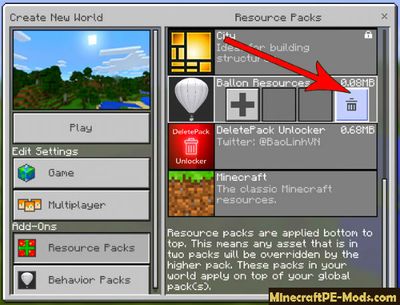This addon will add, or rather open secret the quick removal of resource packs and behavior packs. This will allow in
Minecraft PE to quickly clean up unwanted textures and modifications.
The addon will be especially useful to those players who have no experience with file managers. No need to look for folder com.mojang which is not clear where, and only need to click on one button "Move to trash" and the addon will do everything for you.
How to remove Addons? 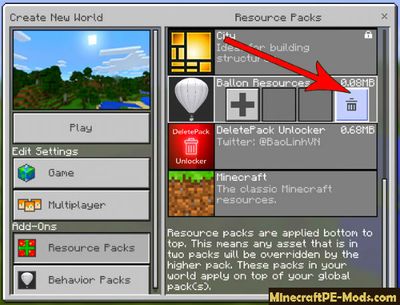
As you can see, the modification copes with his work. It is able to delete the Addons and resource packs. All you need to do is go to the menu item "Global resources" and click on the trash can icon that will appear next to the installed texture pack.

The same can be done with behavioral packs. In just a few seconds your iPhone or Android will get rid of outdated or not interesting Addons.
Ready! You are now ready to install the new add-ons!
Install Delete Addons Addon:
iOS / Windows 10
Download this addon
Open the file after download:
Behavior.mcpack
If you have an Android, then extract file "deletepack.mcpack" to the folder "Behavior_packs ", which is located at the following path:
games/com.mojang/
Open the MCPE
Create a new world or edit the existing
Select behavior-pack and resource-pack that you previously imported
Ready! Restart Minecraft PE and enjoy the game!