
Sphax Pure 128x is one of the best HD texture packs for
Minecraft PE. It will update absolutely everything including aquatic world as well as replace most of the standard sounds. High expansion will immerse you in the world of animation, because the main direction of this pack is cartoon.

You can use these textures for absolutely anything, such as survival, home and interior decoration, adventure or when playing on multiplayer servers. A wide range of updated blocks, mobs and armor will change your understanding of the usual Minecraft.

As for the appearance of the armor, we can say that they look very nice and made under the cartoon theme. Armor, tools and weapons are drawn in such a way that you get the maximum amount of positive emotions from the updated gameplay.

Now you will have more materials and decorative blocks to use it for a new purpose. If you often mine ore, now when you search for diamonds you will feel the most updated HD textures of precious ores.

Updated a huge number of models for mobs, now their faces have become more realistic and frightening for monsters and more cute for animals and pets.

Texture Pack Features
- Work on 1.16 - 1.2 versions
- New Sounds
- New Blocks
- New Environment
- New Items
- New UI
- New Banners
- New Mobs
- New Armor and Weapons
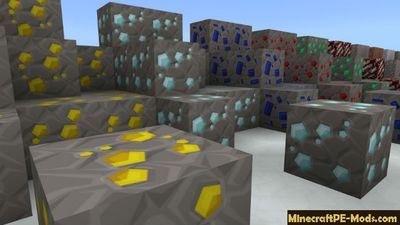
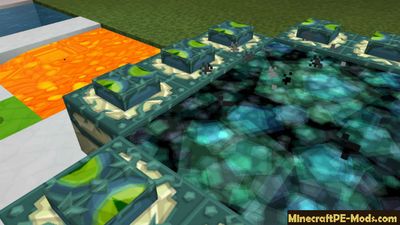
How to install Sphax Pure 128x HD
Resource Packs have the following file formats: .mcpack or .zip. The MCpack file types automate the process of installing texture packs.
- First we need FX, ES or another File Explorer application.
- Using File Explorer, find the downloaded .mcpack.
- As in iOS, Android, so in Windows 10 or 11, by default, all downloaded files are contained in the "Downloads" folder.
- In the drop-down menu, open the pack using the Minecraft PE (Bedrock) application. It will take some time to import.
- After successful import, you will see the appropriate pop-up labels in the main menu of the game.
- Next, we will need to apply a resource pack
- Open the game settings and activate one of the pack in the "Global Resources" section.
In case the resource pack has .ZIP or .RAR, then use the following steps:
- Long press on the zip file to select it. Then click the "More" button in the lower right corner. And then click "Extract to".
- After extracting the zip file, copy the created folder.
- Place the folder in the following location: /games/com.mojang/resource_packs. (It can be abbreviated as Res).
- Launch Minecraft PE (Bedrock Edition).
- Next, apply the resource pack in the "Global Resources" section.
- Open the game world and test the changes.






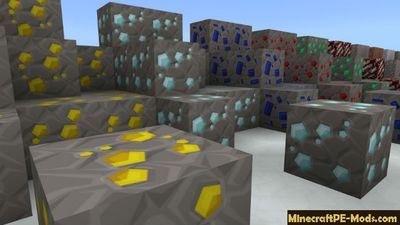
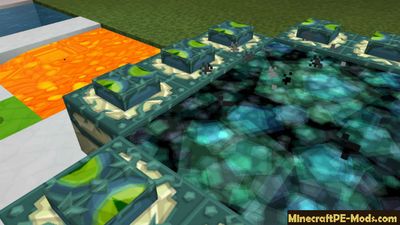

 doesn’t load the world
doesn’t load the world