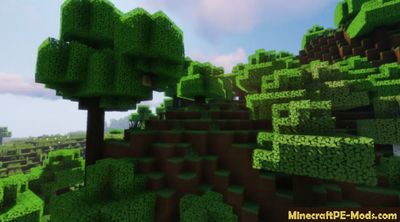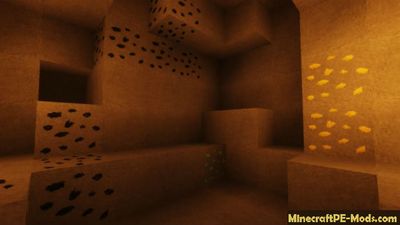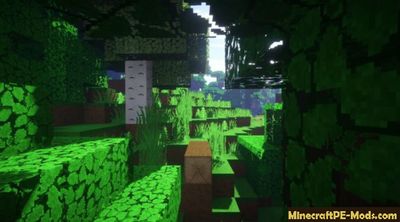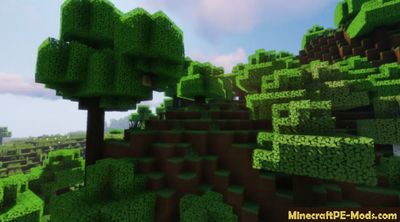
Agircraft Realistic wonderful light
Minecraft PE texture pack with built-in shaders really looks impressive, the creators have paid attention to every detail and qualitatively worked on it.

Changed the sky, blocks, pumped lighting and improved the GUI, the result was a fantastically bright texture pack with a resolution of 64x64, which we strongly recommend to try.
Agircraft Realistic Screenshots
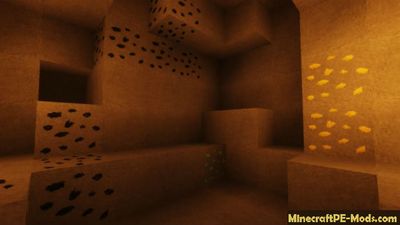

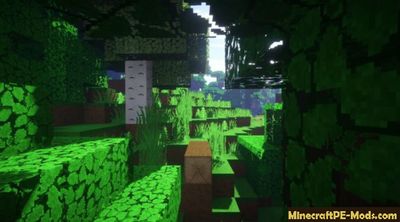

How to install Agircraft Realistic 64x
Resource Packs have the following file formats: .mcpack or .zip. The MCpack file types automate the process of installing texture packs.
- First we need FX, ES or another File Explorer application.
- Using File Explorer, find the downloaded .mcpack.
- As in iOS, Android, so in Windows 10 or 11, by default, all downloaded files are contained in the "Downloads" folder.
- In the drop-down menu, open the pack using the Minecraft PE (Bedrock) application. It will take some time to import.
- After successful import, you will see the appropriate pop-up labels in the main menu of the game.
- Next, we will need to apply a resource pack
- Open the game settings and activate one of the pack in the "Global Resources" section.
In case the resource pack has .ZIP or .RAR, then use the following steps:
- Long press on the zip file to select it. Then click the "More" button in the lower right corner. And then click "Extract to".
- After extracting the zip file, copy the created folder.
- Place the folder in the following location: /games/com.mojang/resource_packs. (It can be abbreviated as Res).
- Launch Minecraft PE (Bedrock Edition).
- Next, apply the resource pack in the "Global Resources" section.
- Open the game world and test the changes.