
8 Redstone Creations is the Redstone map on which built eight modern and extremely useful tool for
Minecraft PE. Such modern technology includes: combination lock with a built-in protection mechanisms and more. You will be able to use all 8 mechanisms to understand how they work.
Door with combination lock Use the keypad to enter a 4-digit code. If you are using the correct access code — the door will open. But if for some reason you enter an incorrect access code — You will see a zombie. This is a really cool security system that will protect your house from enemies.

 Dispenser bridge
Dispenser bridge This bridge can be used two different positions. The first (and default) mode without lava. This means that you can walk across the bridge, without any risk of death. However, if You click on the appropriate button — you activate the lava bridge. This means that the bridge will be lava — it becomes a hindrance to cross the bridge detractors.

On the opposite side of the first Dispenser of the bridge there is another bridge that operates on the same principle. The difference of this bridge is that it uses water instead of lava.
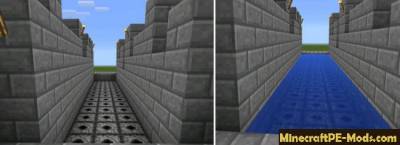 Dispenser water lift
Dispenser water lift This Elevator is very convenient in the construction of tall buildings and other architectures. It is much communication compared to stairs because the Elevator has the ability to "on" and "off" whenever you want.
Click on the lever on the top of the structure, to activate or deactivate the Elevator. The Elevator will never run without water.
 Flaming arrows
Flaming arrows It's a perfect weapon You can use against malevolent guests of Your home. This machine has one button and one lever. The control button allows you to choose: you want to use flaming arrows or normal. A lever is used to activate and deactivate the actuator.
Dispenser does not have the ability to make arrows, so You have from time to time to replenish the supply of arrows.
 Rain detector
Rain detector This machine detects whether it is raining. If it would rain, the red dust signal will give a signal TNT, then activate — this will be followed by an explosion.
 The item Elevator
The item Elevator Put Your stuff in the lower trunk. Use the lever to start the car. All items will be automatically moved from the lower to the upper chest. This process may take some time (depends on the amount of floating things). Remember to turn off the lever when you're done moving.


This is a great mechanism if you use it to transport resources produced from the "bottom" of the world to the surface. For example, You can place one chest in the bottom of the world (mine), and the second surface (on Your base).
Ascent/Descent Stand on the edge of the hatch to activate the tripwire. Then jump up, if You use the lift or just wait, if You use the Elevator for the descent.

How to install 8 Redstone Creations
The Game Worlds (Maps) have the following file formats: .mcworld or .zip. The MCworld file types automate the process of installing maps.
- First we need FX, ES or another File Explorer application.
- Using File Explorer, find the downloaded .mcworld.
- As in iOS, Android, so in Windows 10 or 11, by default, all downloaded files are contained in the "Downloads" folder.
- In the drop-down menu, open the map using the Minecraft PE (Bedrock) application. It will take some time to import.
- After successful import, you will see the appropriate pop-up labels in the main menu of the game.
- Next, we need to find the game world in the list of created maps.
- Note that this may have a different creation date, so it will take some time to scroll down the list.
- Open the game world and enjoy new adventures.
In case the map has .ZIP or .RAR, then use the following steps:
- Long press on the zip file to select it. Then click the "More" button in the lower right corner. And then click "Extract to".
- After extracting the zip file, copy the created folder.
- Place the folder in the following location: /games/com.mojang/minecraftWorlds.
- Launch Minecraft PE (Bedrock Edition).
- Next, find the game world and set the necessary parameters (If specified by the author).
- Open the game world and enjoy the new gameplay.