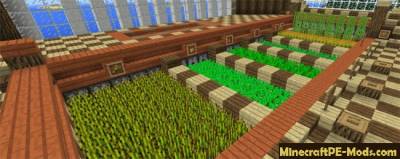Advanced Redstone Mansion
Advanced Redstone Mansion — this map built mechanisms and structures that try and work through the red stone — the map requires a minimum version of
Minecraft PE 0.15+. Before entering you need to bypass the door with the lava, disabling it with a password. Inside the mansion you will find about 30 different Redstone mechanisms. The list of these mechanisms include automatic furnace, auto-farm and other very interesting mechanisms, which we describe next (not all). On the other modalities you already know after download map Advanced Redstone Mansion!
Prepare raw meat on the stove, and it will automatically go into the chest right after cooking.

How to take a hot shower? With this mechanisms you will have in the world of MCPE hot shower (and probably it will be the last in your life).

Always dreamed about your own wardrobe? Here's a whole room that is made specifically for the closet. This room even has a private toilet and a Jacuzzi.

Here is a beautiful waterfall that can be turned on and off with a button.

Feel hungry? Open the refrigerator and get food — you get a random food.

Being a miner, this is a tedious job. The working miner constantly gets us tired and we need somewhere to relax — the pool will help you relax a little. You can swim in the pool or lie down on a sun lounger.

A vacation in Paradise. If it were not for the evil creatures who live in hell, "Nether" (the Void), would be heaven.

On the inner side of the mansion there is a large automatic area of agriculture. Here you can automatically harvest and to share it automatically on the chests.
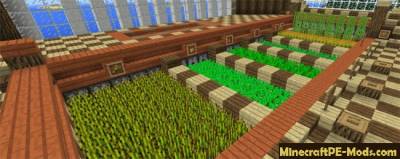
The map also there is a meat farm, the body farm and egg farm.

The mansion is quite well located on the shoreline. It has its own industrial district and a great starting point for your survival world in Minecraft Pocket Edition!

How to install Advanced Redstone Mansion
The Game Worlds (Maps) have the following file formats: .mcworld or .zip. The MCworld file types automate the process of installing maps.
- First we need FX, ES or another File Explorer application.
- Using File Explorer, find the downloaded .mcworld.
- As in iOS, Android, so in Windows 10 or 11, by default, all downloaded files are contained in the "Downloads" folder.
- In the drop-down menu, open the map using the Minecraft PE (Bedrock) application. It will take some time to import.
- After successful import, you will see the appropriate pop-up labels in the main menu of the game.
- Next, we need to find the game world in the list of created maps.
- Note that this may have a different creation date, so it will take some time to scroll down the list.
- Open the game world and enjoy new adventures.
In case the map has .ZIP or .RAR, then use the following steps:
- Long press on the zip file to select it. Then click the "More" button in the lower right corner. And then click "Extract to".
- After extracting the zip file, copy the created folder.
- Place the folder in the following location: /games/com.mojang/minecraftWorlds.
- Launch Minecraft PE (Bedrock Edition).
- Next, find the game world and set the necessary parameters (If specified by the author).
- Open the game world and enjoy the new gameplay.